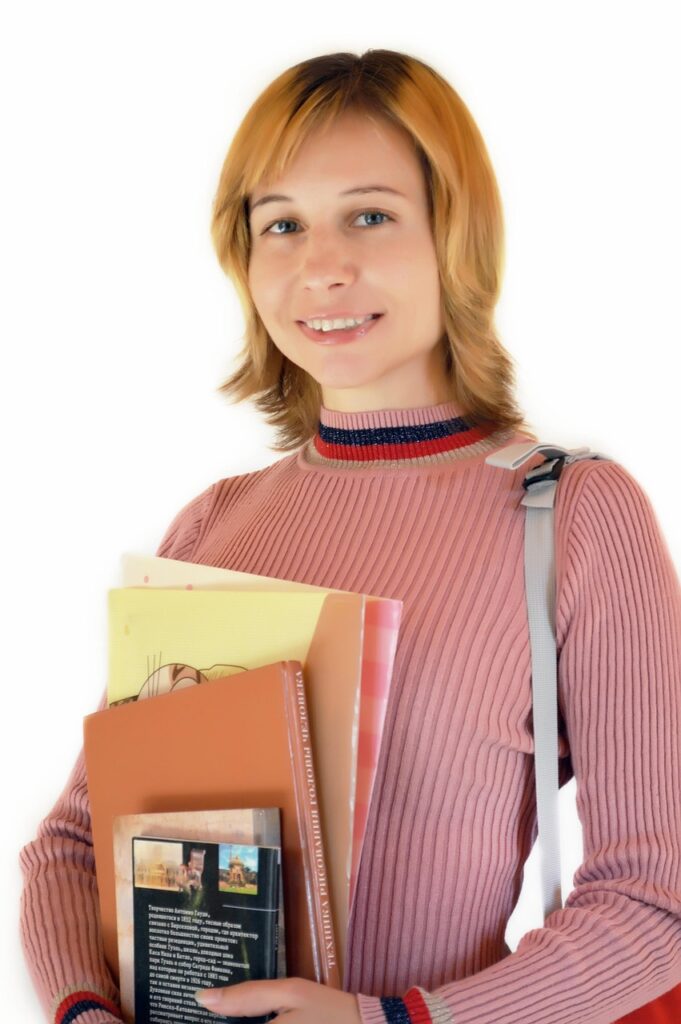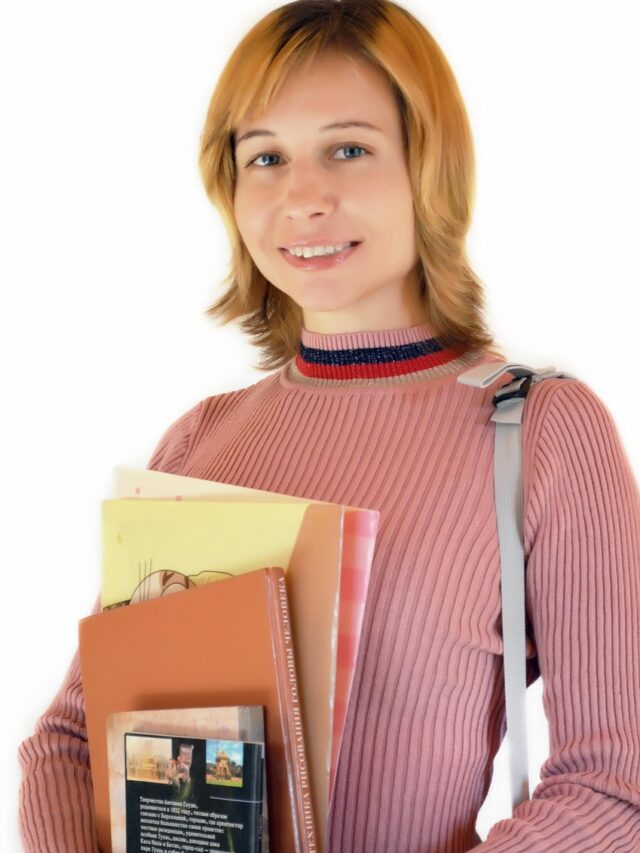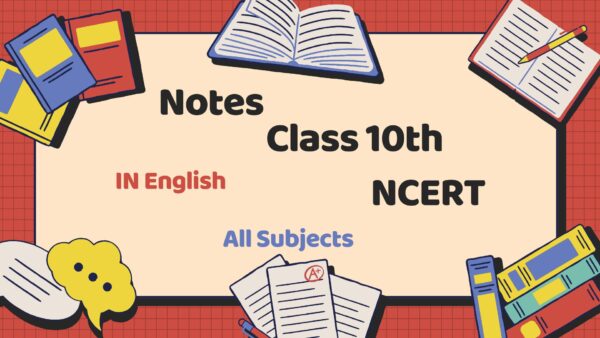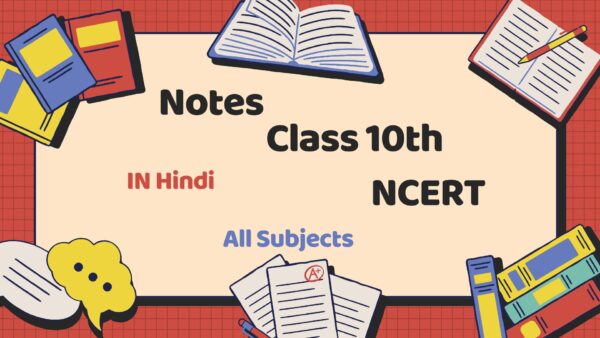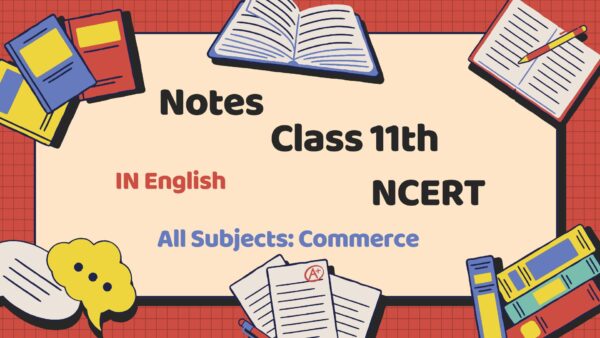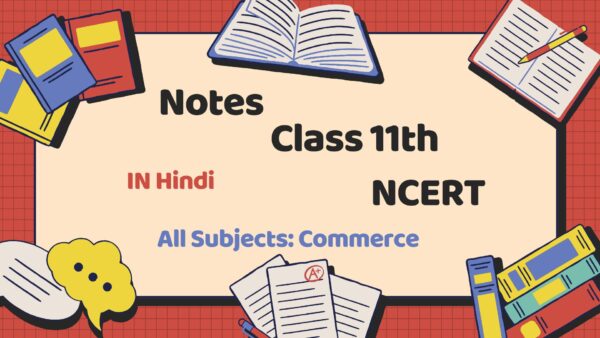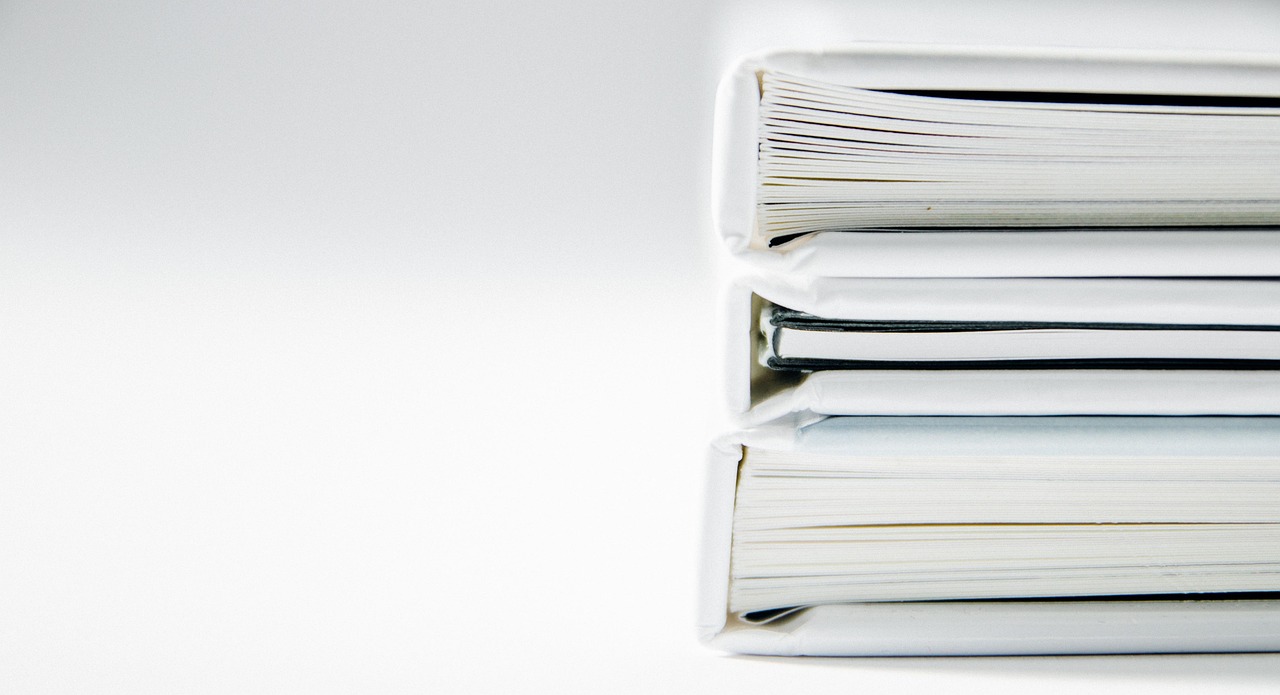📝 Certificate in MS Word
Learn Microsoft Word Step-by-Step | Best 3-Month Course for Students & Professionals
Table of Contents
📘 Course Description
The Certificate in MS Word course is designed to help beginners and professionals master one of the most widely used computer applications in the world — Microsoft Word. This course teaches you how to create, edit, format, and manage documents efficiently for school, office, or business use.
Whether you are a student preparing reports, a teacher creating assignments, or an office employee handling documentation, this course gives you all the essential skills you need to work confidently with MS Word.
At Shree Narayan Computers & Education Center, we believe in learning by doing. That’s why this 3-month course includes practical exercises, projects, and real examples so you can use MS Word effectively in your daily work. After completion, you’ll receive a recognized certificate that enhances your computer proficiency and boosts your job prospects.
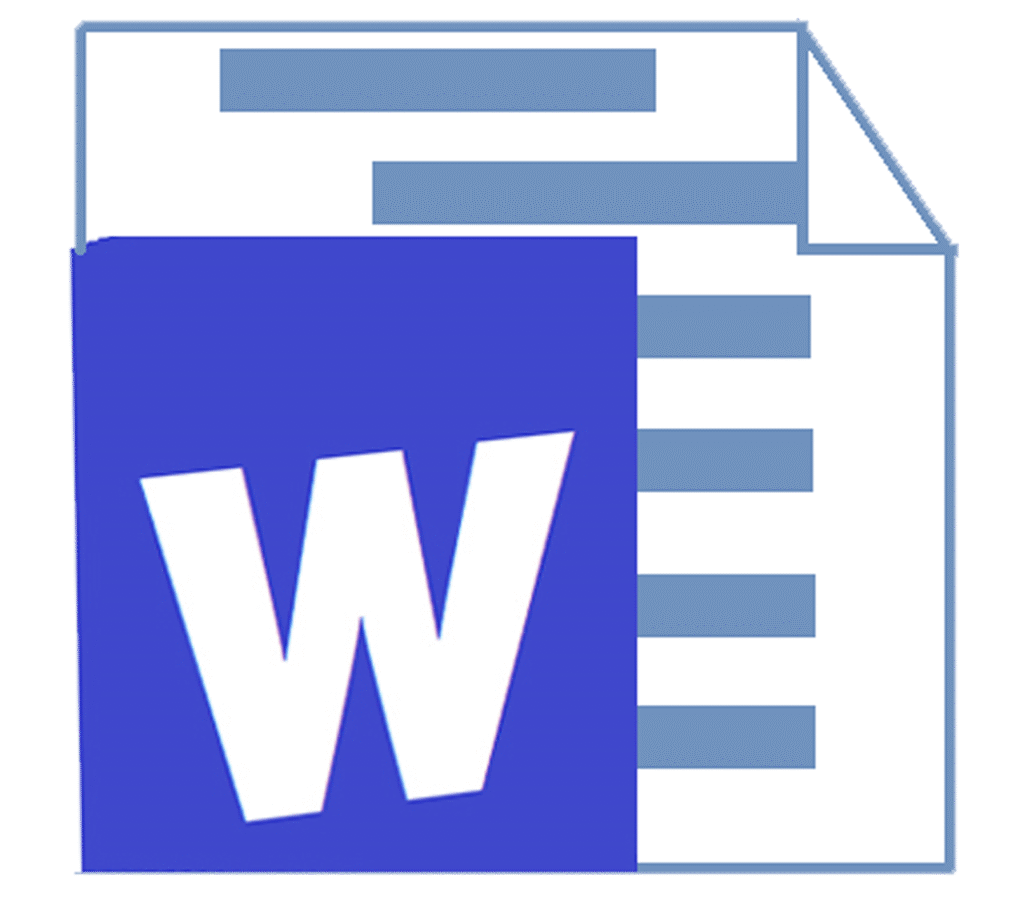
💡 Course Overview
This 3-month short-term certificate course covers everything from the basics to advanced features of Microsoft Word. Students will learn how to prepare professional documents such as letters, resumes, reports, forms, and tables.
You’ll also gain knowledge of formatting, page setup, templates, mail merge, and printing options. By the end of the course, you’ll have the skills to produce well-designed, professional-quality documents quickly and efficiently.
- Course Duration: 3 Months
- Level: Beginner / Intermediate
- Mode: Online / Offline (at Shree Narayan Computers & Education Center)
- Certification: Certificate in MS Word
🧠 What You Will Learn
By completing this course, you will master the following skills:
- Introduction to Microsoft Word – Understanding the interface, ribbons, and menus.
- Creating & Editing Documents – Learn to type, save, and modify text documents.
- Formatting Text & Paragraphs – Font styles, colors, alignment, spacing, and bullets.
- Working with Pages & Layouts – Page setup, margins, orientation, headers & footers.
- Tables & Columns – Create and format tables for organizing information.
- Inserting Objects & Graphics – Add images, shapes, charts, and SmartArt.
- Mail Merge – Automate letters, envelopes, and labels using data sources.
- Proofing Tools – Spell check, grammar check, thesaurus, and word count.
- Styles & Templates – Save time using predefined templates and style sets.
- Printing & Page Design – Preview and print professional documents with accuracy.
- Shortcuts & Productivity Tips – Learn time-saving keyboard shortcuts and tricks.
By the end of this course, you’ll be confident in using MS Word for personal, academic, and professional tasks.
👩🏫 Target Audience
This course is perfect for:
- Students who need to prepare projects, essays, and reports.
- Teachers who want to create test papers and assignments.
- Office Employees who handle official documentation.
- Job Seekers who want to add a valuable skill to their resume.
- Business Owners who need to manage records and print materials.
- Beginners who want to learn Microsoft Word from scratch.
📘 Course Benefits
- Learn MS Word from basic to advanced level.
- Create professional-quality documents quickly.
- Improve typing speed and formatting confidence.
- Build a strong foundation for future computer courses (like DCA or ADCA).
- Receive a recognized certificate from Shree Narayan Computers & Education Center.
- Gain practical skills that are useful for jobs, education, and daily life.
📚 Study Materials Included
- Step-by-Step Video Tutorials
- PDF Notes and Sample Documents
- Practice Files and Real-life Projects
- Assignments & Quizzes
- Final Certificate on successful completion
⚙️ Requirements / Instructions
Before joining, you should have:
- Basic knowledge of English or Hindi.
- Interest in learning computers.
- Access to a computer or laptop (with Microsoft Word installed).
- Internet connection (for online classes).
No previous computer experience is required — this course starts from the basics.
🎓 Career Opportunities After This Course
After completing the Certificate in MS Word, you can work as:
- Office Assistant / Clerk
- Data Entry Operator
- Computer Operator
- Typist / Document Writer
- Freelance Document Creator
You can also use these skills in school, college, business, or personal work. This certificate adds professional value to your resume and helps you qualify for computer-based jobs.
| Certificate in MS Word | Enroll Now |
| Student Registration | Registration Now |
| Instructor Registration | Apply Now |
| Shree Narayan Computers & Education Center | Visit Now |