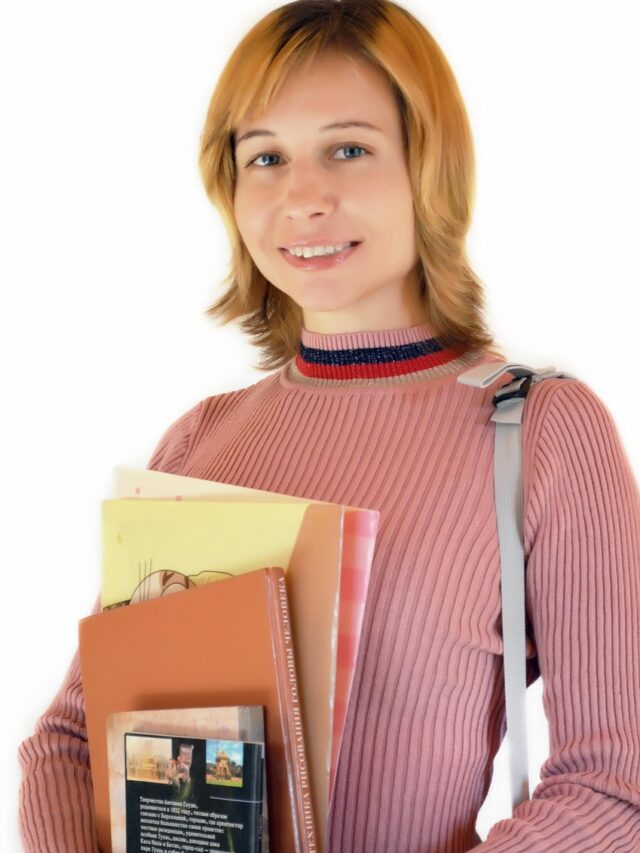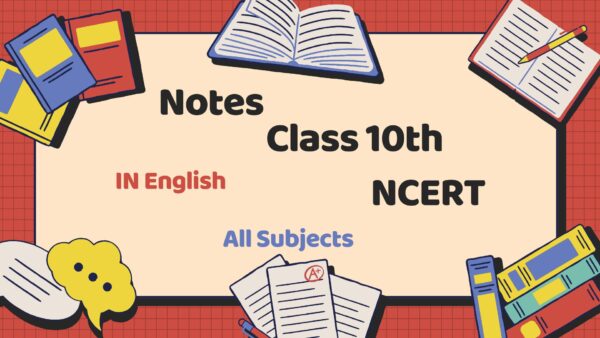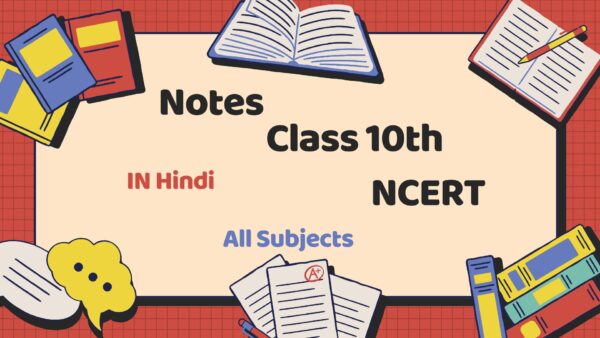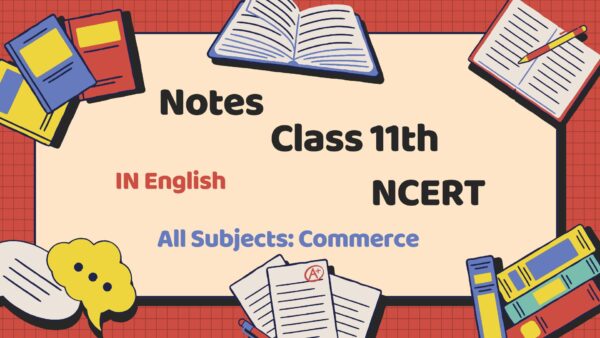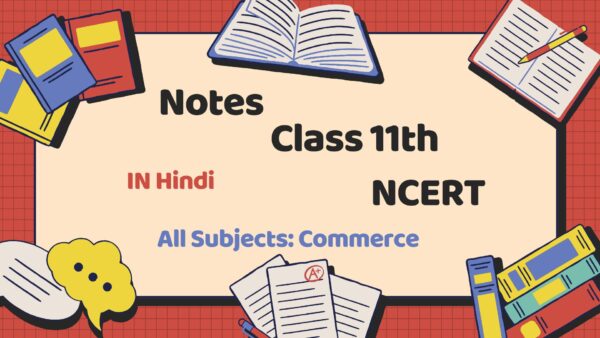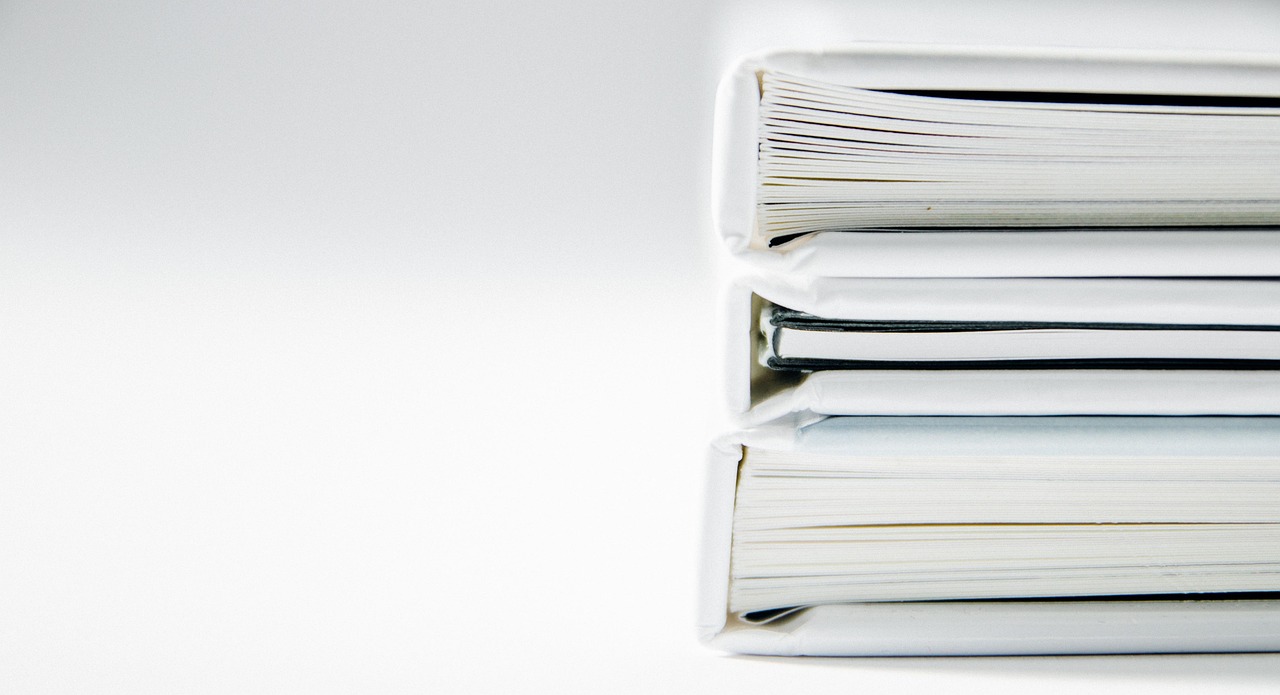🗂️ Certificate in MS Access
Master Microsoft Access and Learn Database Management | 3-Month Professional Course for Students & Office Professionals
📘 Course Description
The Certificate in MS Access course is a practical, job-oriented program designed to teach you how to create, manage, and organize data efficiently using Microsoft Access — a powerful database management system by Microsoft.
At Shree Narayan Computers & Education Center, Etah, this 3-month course helps students and professionals gain real-world knowledge of how to build and manage databases for schools, offices, shops, and organizations. You’ll learn how to create tables, forms, queries, and reports — everything you need to handle and organize large sets of data effectively.
Whether you’re a beginner or someone looking to upgrade your computer skills, this course will give you a solid foundation in data organization and management — skills that are highly valuable in today’s digital workplace.
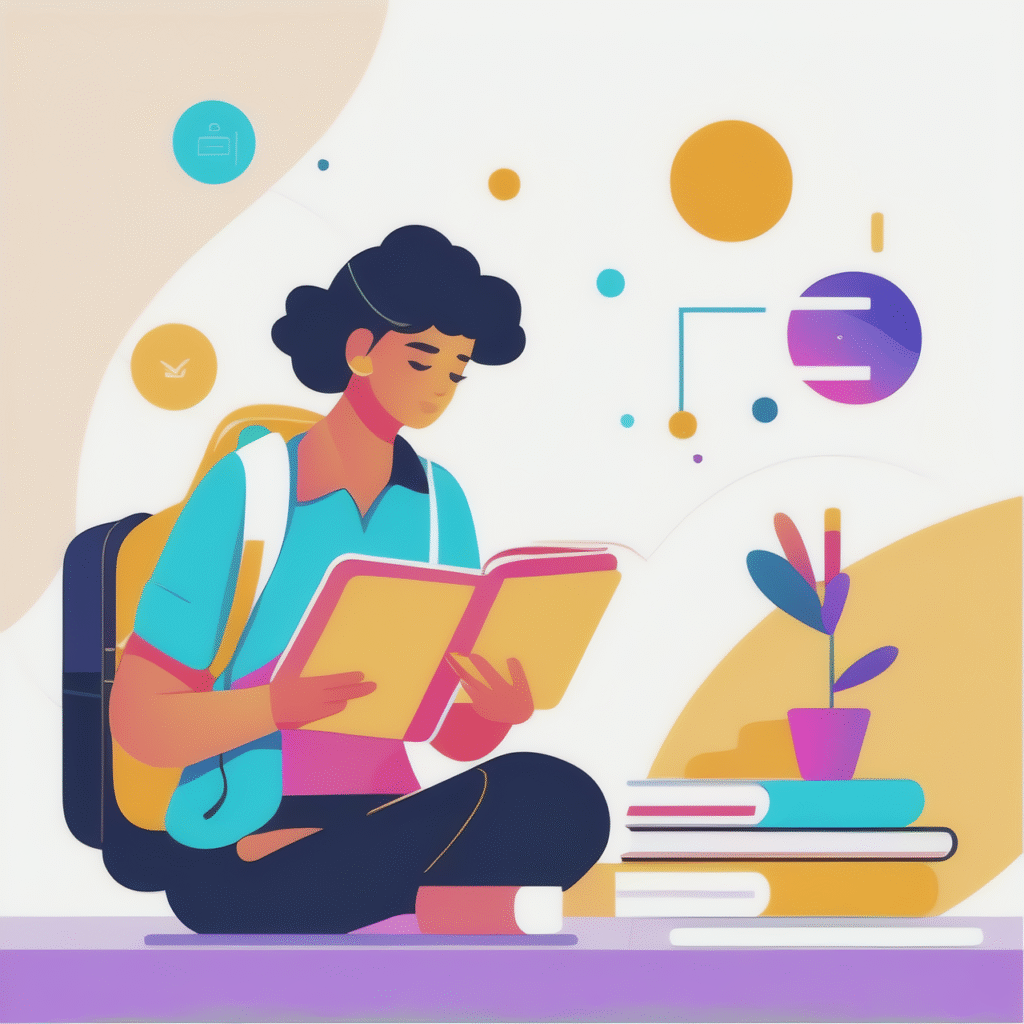
💡 Course Overview
The Certificate in MS Access course focuses on developing your skills in managing structured data. It introduces you to database concepts and teaches you how to create and use Microsoft Access databases for real-world business, academic, and administrative applications.
You will learn how to design tables, build relationships, run queries, and generate reports to organize and analyze data efficiently. By the end of the course, you’ll be able to manage information systems independently and understand how data is used to make better decisions in any organization.
- Course Duration: 3 Months
- Mode: Online / Offline
- Level: Beginner to Intermediate
- Certificate: Certificate in MS Access
🧠 What You Will Learn
After completing this course, you will be able to:
- Introduction to Databases – Understanding what databases are and how they work.
- MS Access Interface – Learn the tools, ribbons, and navigation pane.
- Creating a New Database – Step-by-step process to start your own Access project.
- Designing Tables – How to create tables and set data types, fields, and properties.
- Primary Keys and Relationships – Establish connections between tables to avoid data duplication.
- Working with Forms – Create user-friendly forms for data entry and management.
- Using Queries – Retrieve specific data using Select, Update, Delete, and Parameter Queries.
- Designing Reports – Generate meaningful reports for analysis and presentation.
- Sorting and Filtering Data – Manage and organize large data efficiently.
- Importing & Exporting Data – Connect Access with Excel or other data sources.
- Database Security – Protect your data with passwords and permissions.
- Final Project – Build a complete database for a real-life scenario.
By mastering these topics, you’ll be able to handle all database-related tasks confidently and professionally.
👩🏫 Target Audience
This course is ideal for:
- Students who want to learn database management for school or college projects.
- Office Assistants who handle company or customer data.
- Small Business Owners managing inventory, customers, or sales records.
- Teachers and Professionals who want to organize student or employee information.
- Anyone who wants to understand how data is stored, managed, and used in computer systems.
No prior experience in programming or databases is required — this course starts from the basics and builds your skills step by step.
🎓 Career Opportunities After Course
After completing the Certificate in MS Access, you can apply your skills in many sectors:
- Data Entry Operator
- Office Assistant / Executive
- Database Administrator (Junior Level)
- MIS (Management Information System) Executive
- Computer Operator
MS Access knowledge is highly useful in offices, schools, hospitals, shops, and companies where data management is an important part of daily work.
📚 Study Materials Included
- Step-by-step video lessons and PDF notes
- Practical exercises and real-life database examples
- Assignments & Quizzes after each module
- Final Project & Course Certificate
- Access to expert guidance and support from instructors
All materials are designed to make learning easy, even for beginners.
⚙️ Requirements / Instructions
To get started with the Certificate in MS Access, you will need:
- Basic computer knowledge (Windows & file handling)
- A computer or laptop with Microsoft Access installed
- Willingness to learn and practice regularly
- Internet connection (for online classes)
No advanced skills are required — everything will be explained in simple, step-by-step lessons.
🌟 Benefits of This Course
✅ Learn one of the most important tools for data management
✅ Gain hands-on experience with real-life database projects
✅ Boost your resume and job opportunities
✅ Learn from qualified instructors at Shree Narayan Computers & Education Center
✅ Get a recognized certificate after successful completion
✅ Build confidence to manage and analyze data independently
| Certificate in MS Access | Enroll Now |
| Student Registration | Registration Now |
| Instructor Registration | Apply Now |
| Shree Narayan Computers & Education Center | Visit Now |